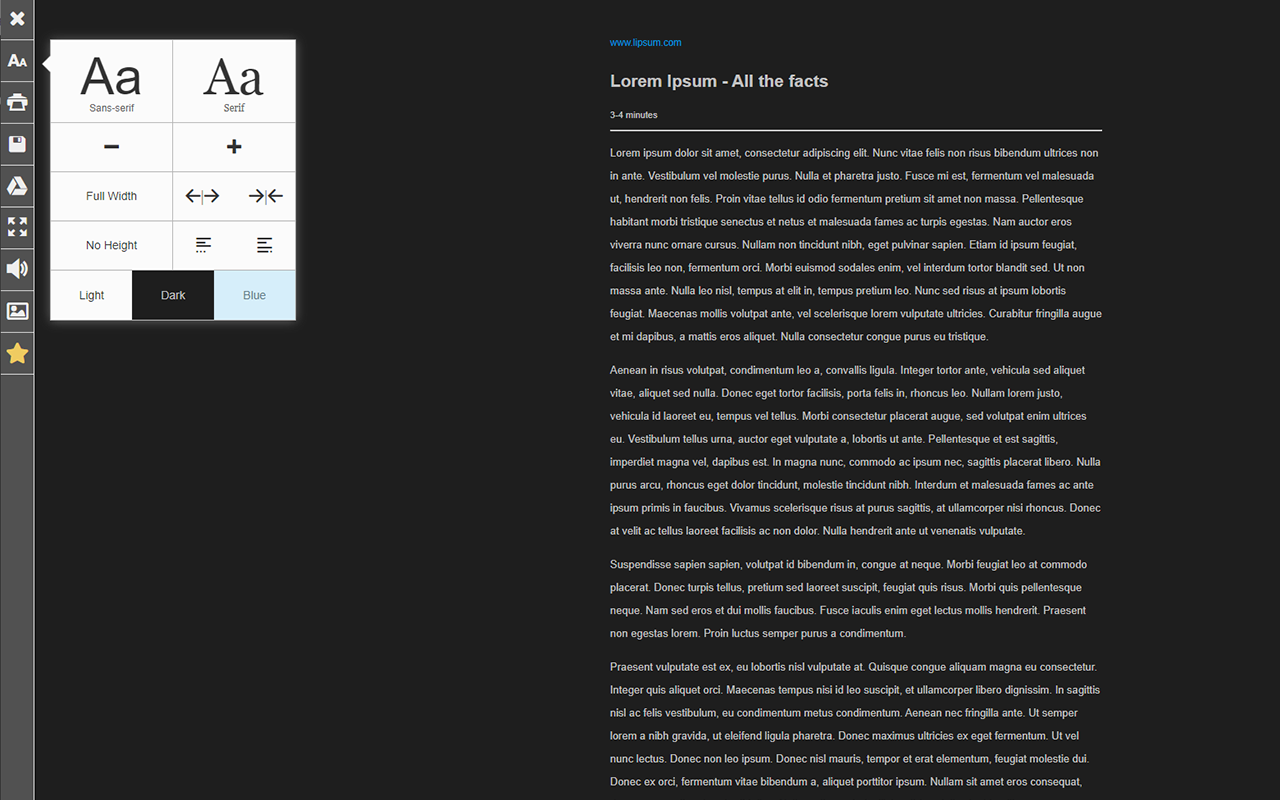Reader View
Sponsored Link:
Welcome to Reader View
Thank you for installing and using our extension
Key Features:
extension brings Mozilla's open-source Readability implantation to Chromium.
Using this extension you can strip clutters from webpages and read them on "Reader View" mode.
The extension allows you to toggle between normal view and reader view by pressing the page-action button.
Using navigation buttons in left sidebar you can simple save your on your Computer's hard drive or right in your Google drive.
All operations available right in your browser!
Try our software now. Its 100% free to use, and you can access the test results onto your hard drive or Google Drive.
Main features:
1. Fullscreen reading
2. Advertisement removing
3. Save in HTML format
4. Reader View (TTS)
5. Move to the next and previous pages
6. Keyboard shortcuts for almost all actions
Tutorial:
1. Install and open.
- After install the extension You click icon

- After click on extension's button on any web page its view will be changed to Editor View
Sponsored Link: